In our group, I made the weather VT. I consulted with the rest of the group about how it should look and the pacing e.t.c The main problem was getting a good looking and high quality background without a presenter. We contacted BBC weather presenter Carol Kirkwood on Twitter, who directed us to the Met Office.
The clips that they provided us were good however they didn't seem quite right. Whilst watching the end of the BBC news, I saw that they showed the London weather without a presenter, instead just doing a voice over. This was good for us, so we recorded it over two days and decided to use that. To start with, I thought a minimal summary of the next few days would be good. I edited the 'next few days' box on Photoshop and put that in. I also put in a banner at the top, however, after consulting with my group, we decided that it looked better without it.
I then deleted the top bit and enlarged the news box. We used a high-quality photo and positioned the forecast box on the right for our presenter to stand on the left. After watching news videos, it is very common that the weather presenters stand on the left.
We also kept the convention of having the date in the corner. The photo's above show the time, however that was the broadcast time, so I wouldn't add it into the VT. Some weather reports say the time of the weather, or time of day (i.e. evening) however we included this in the script rather than on the screen to make it more accurate for the audience.
The top image show's the date graphic full size. I then used a cut-out tool to scale to only show the corner. This also has an outline, which makes it look better. To conclude the video, we listed the link of the 'South Essex News' website and also the Met Office one. Again, this is following the conventions. This graphic was done on Photoshop, CS6.
We then rendered the video, and got this (see below) as the final result. I am talking over the clip to see that the script dialogue matches the visuals, for the pacing and details. For the main VT, we will have a presenter reading off of something. The script is below it.
Video - http://www.youtube.com/watch?v=buX0ntom4ws&feature=youtu.be
Script - https://drive.google.com/file/d/0B0Mi2vFkLL0pUzRySGF5MjJDS2M/edit?usp=sharing









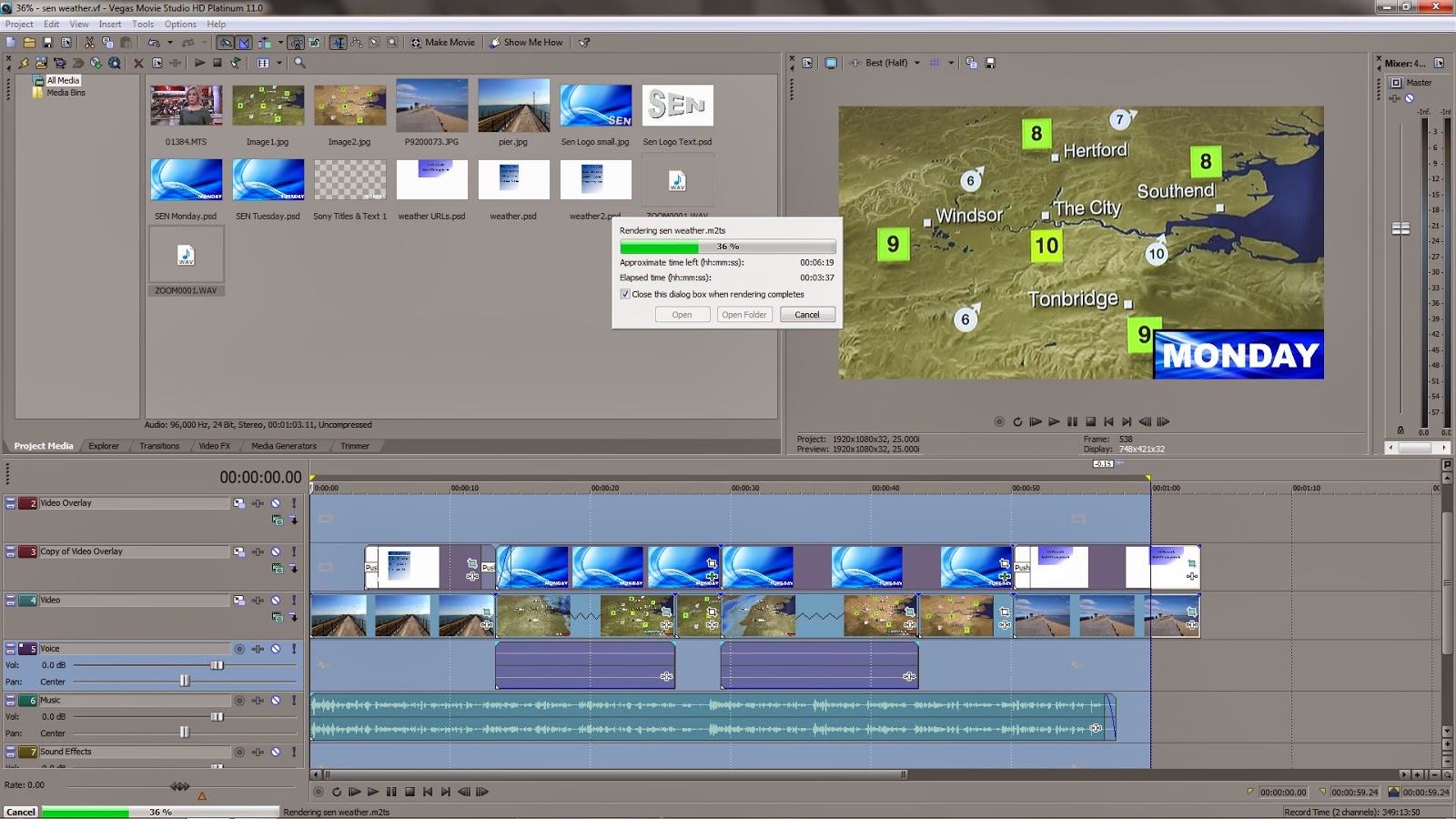
No comments:
Post a Comment